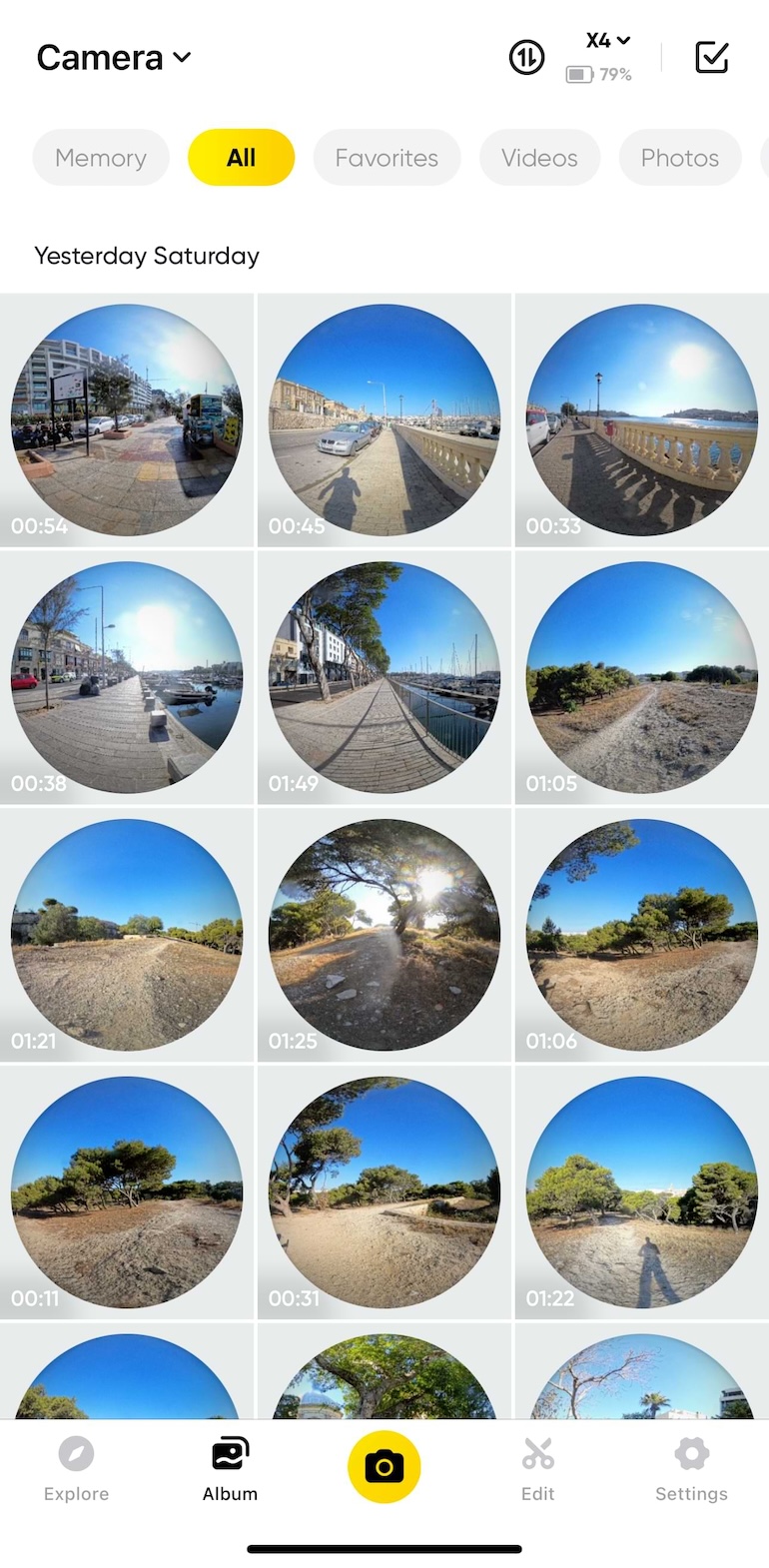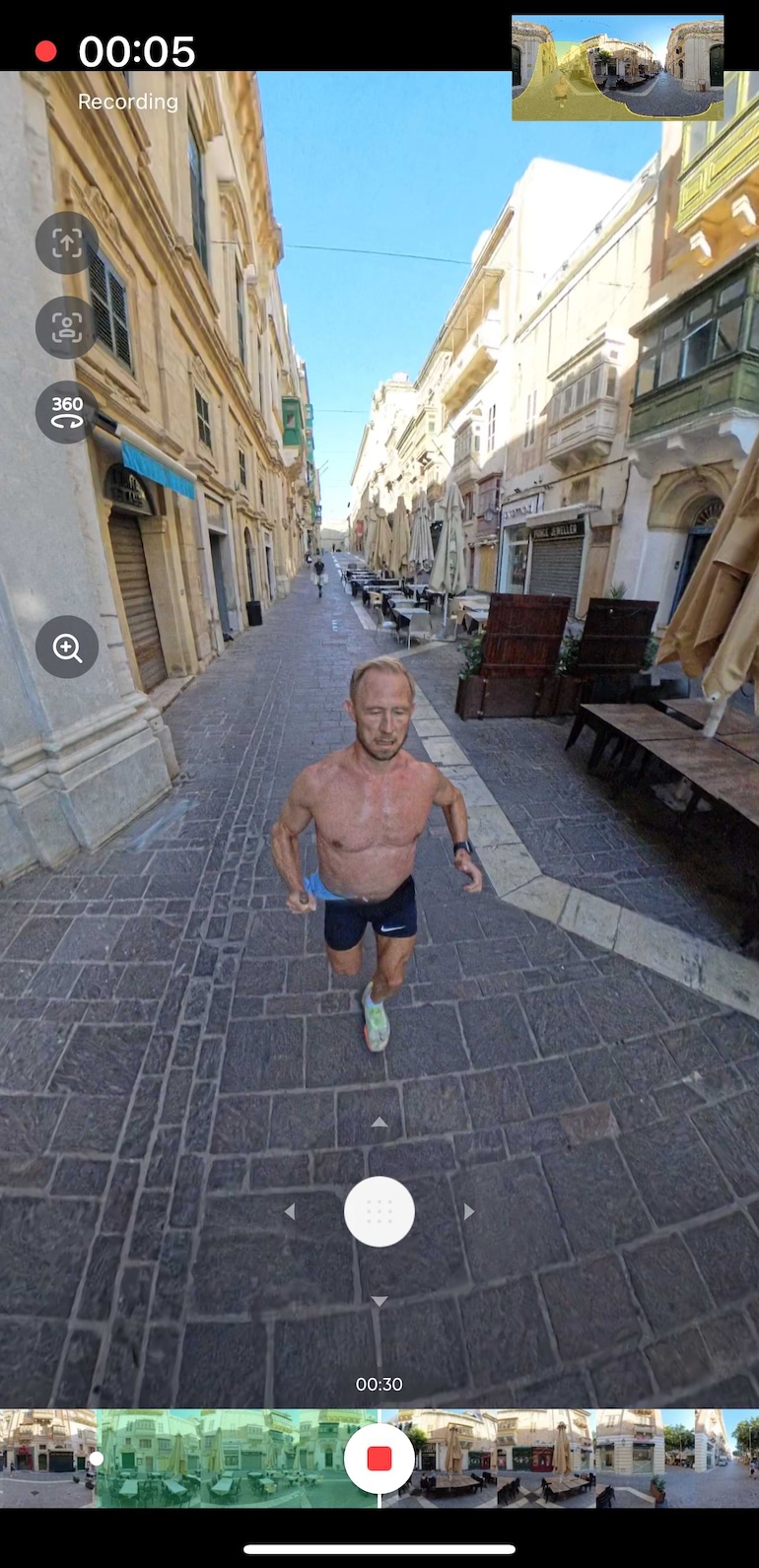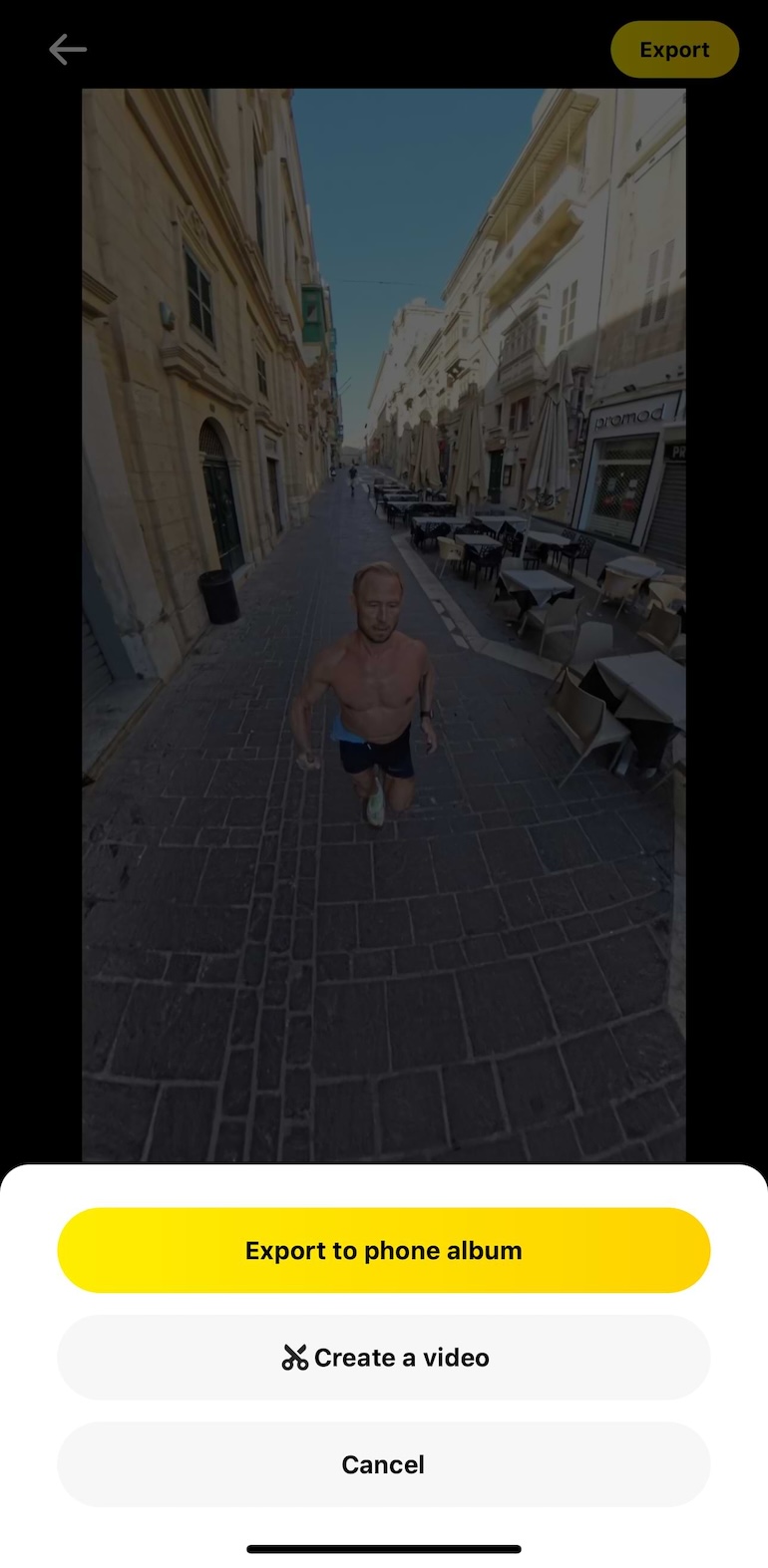Ever since I posted a video both on Instagram and in a running group on Facebook, I’ve gotten a lot of inquiries about what camera I use to shoot. Some have even asked if it is a drone I am using. The answer to this question is that it is the new action camera Insta360 X4 that I use. Since there is so much interest in this, I have compiled my experiences in an Insta360 X4 review.
There is undeniably a lot of interest in new technology among runners – especially if it is technology that can add something to us. In a society where content production for social media is becoming more and more common, it is increasingly important to have good tools for this purpose.
Until now, it’s been pretty hard to get good video or photos while running on your own, even with the best action cameras on the market like GoPro’s models. But that’s changing fast. One brand that has revolutionized the market in the past year is Insta360, which made a big impact internationally with its Insta360 X3 model.
In April, a new model came out from the brand when the Insta360 X4 was launched and it has significant improvements over the previous model. I have previously written about the technical specifications in a separate article, so here I will instead go through my own experiences and write about it in simpler terms. What are the benefits of the Insta360 X4 as a runner and how do you get started using it quickly?
Review of the Insta360 X4 Action Camera
I first came across the Insta360 action camera when I saw a great video from a runner I follow and asked what model he uses. At first I thought it was a drone he was using, but it turned out to be the Insta360 X3 action camera which has an invisible selfie stick feature.
I decided to get this action camera and immediately went to a tech store here in Malta. However, when I arrived, it turned out that there was already a newer model on the market and in today’s fast-moving world, it never pays to buy an older model regardless of the price difference. Therefore, I simply headed to the Insta360 website to buy it instead.
However, there turned out to be many alternative packages to choose from and I was mainly interested in what maximizes my benefit as a runner. After some research, I decided on the “Get-Set Bundle” which has an “Invisible Selfie Stick” in the package. However, it is good to remember to also add a microSD Card if you do not have it already as it is not included.
The price of this package was €597 (without the microSD Card) and I also added the Insta360 FlexiCare for €33.99, so that you have unlimited possibilities to replace the camera for a period of three years if it gets something wrong. Of course, it also has a normal warranty, but from experience, I know that it is good to have this option because the supplier tends to start complaining if you want to replace a camera more than once.
I also considered the “No Drone No Problem” package with an extra long selfie stick, but quickly realized that you don’t need such a long selfie stick to get good video during runs. It would rather be a problem to carry during runs.
One of the videos I made with the Insta360 X4.
Is the Insta360 X4 Easy to Use?
One of the questions I have been asked about the camera is whether it is easy to use. Yes and no. I’m very lazy about reading instructions and usually try things out first and learn as I go.
Given how many features there are on this camera, it’s easy to get overwhelmed and I’ve honestly only scratched the surface of what’s possible so far.
The most important thing for me has been to learn how to run and film and then transfer the movies to the mobile and computer to be used there. Then I’ll learn more about how to make the videos look better through editing later.
With the 360-degree view available on the camera, you can be sure to capture most of your surroundings as you run – all around the camera. This makes it very easy to use. You mainly need to think about putting the camera at different heights when filming if you want to capture different angles.
Isn’t it awkward to run with then? On this point it surprises positively. It’s incredibly lightweight and I’ve even run long runs with it in my hand for the entire run without being significantly disturbed. If you don’t want to carry anything in your hands, it’s easy to just bring a running backpack and put it there while you run and then take it out when you feel it’s time to film.
I’m already so used to this camera that I don’t even have to slow down to film. I just press the Play button and pull out the invisible selfie stick when I want a video. Even with the selfie stick fully extended, it’s easy to run with. Stable and lightweight.
Most Outstanding Features of the Insta360 X4
It is undoubtedly the drone-like effect that the Insta360 X4 has that is its biggest advantage over most other models of action cameras on the market. A really cool effect that shows what possibilities there are in the future for making stylish and unique videos. To my knowledge, GoPro, for example, does not have this possibility on its action cameras yet.
I wrote earlier about the best drones for running, but the problem with these is that they still require too much manual intervention when running. In my opinion, keeping track of a drone has too much impact on running to be worth it.
With the Insta360 X4 you don’t have quite the same range, but instead you have full control and as mentioned can run the whole way without having to stop to prepare for filming.
Video quality is also excellent on the Insta360 X4 with 8K on the newest model. You also have the option to edit with AI. However, don’t ask me what that means in practice as I haven’t explored this feature yet. I refer again to my previous article on the camera if you are a tech geek who wants to read up on all the technical possibilities of the camera.
I will certainly soon update this post when I have explored more of the features of the camera.
About Editing With the Insta360 X4
As I said, I am very lazy when it comes to reading instructions and this also caused some irritation at first when I was transferring my videos to my mobile. The videos are so huge that they barely even fit on your phone. You also can’t upload them in 360 degrees directly from the app to your phone.
But it turns out that there is a very quick and easy way to get exactly the video you want to both your mobile and your computer so that you can upload them to your social media, for example.
1. Download the Insta360 App First
Once you’ve bought your camera, the first thing you need to do is download the Insta360 app.
2. Sync Your Camera With the App
When you want to upload the videos you have taken with your Insta360 X4 camera, you simply sync the camera to the app by clicking “Connect” in “Settings”. Through Bluetooth, the movies/pictures you took with the camera will automatically be available in the album in the app.
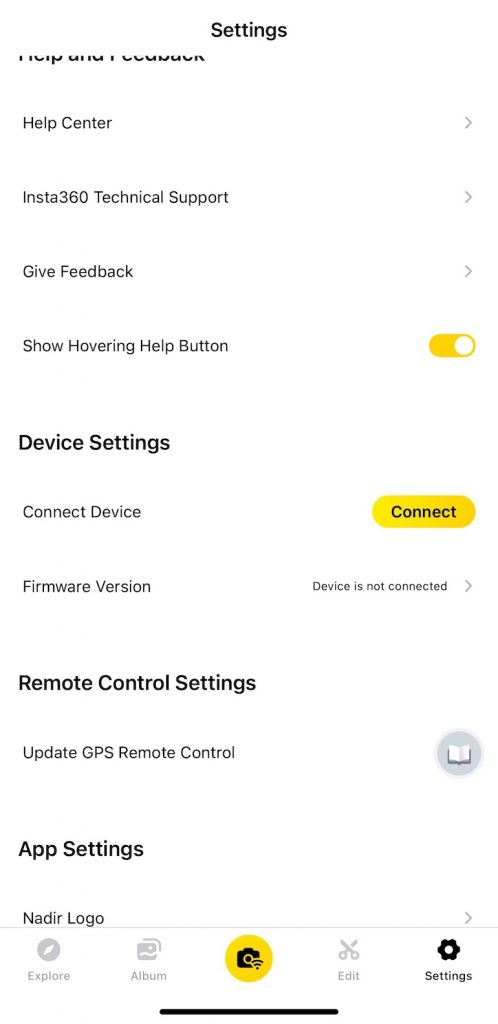
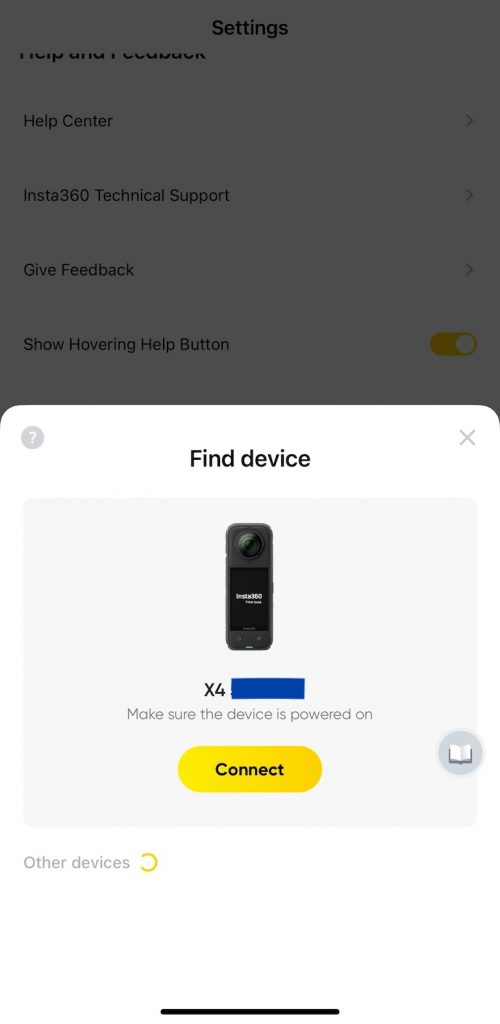
3. Quickly Edit Your Videos to Access Them
When it comes to editing, this is an area where I will certainly have to return a little later. There are so many different features that I haven’t explored yet. Here, I’m only focusing on how to quickly and easily access your videos on your phone and/or computer.
As mentioned, you can’t just grab a video and click “Export”. Firstly, this takes up a huge amount of space and secondly, the video is hardly at the right angle for you to use it on social media.
Instead, if you want to quickly edit and access your videos, do the following:
- Click on the video you want to access.
- Click on “Quick”. You can then play the video and use your finger to control the angles you want to film.Then press the red button at the bottom to film the desired clip. The video you recorded via this function can then be transferred to your mobile by clicking on “Transfer”.
- The video is ready to use!
As I said, this is just a quick walkthrough on how to quickly get your videos to your phone so you can use them. I will later start going through all the different features available for editing so that I can add them to this guide as well.
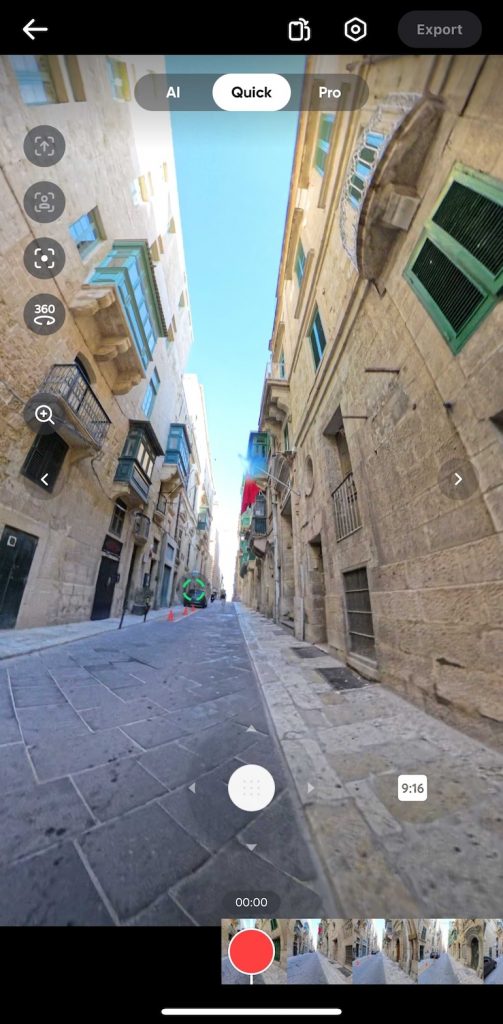
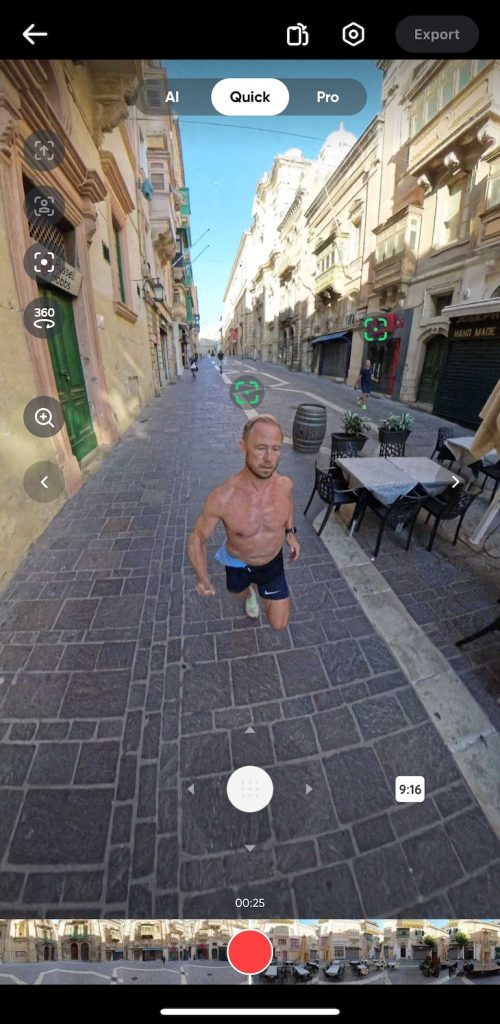
Just click on the red “Record button” and then select the view you want to have for your finished video via “Quick” after you enter one of your videos.
The green area indicates the area that you selected to record.
When you’re done, just transfer to your phone and the video is ready to be used wherever desired.
Is the Insta360 X4 Worth Buying?
This was a quick review of the Insta360 X4 for all the curious out there. I will later share more about my experiences both in this post and in other posts in the future.
But right now, I can say that this is one of my best electronics purchases in recent years. It adds a lot for those who want to have the ability to produce unique material in the form of video for many different contexts. It’s not just a cool gadget to have for content creation for social media. It’s also a lot of fun to analyze your running and take the video to immortalize your adventures.
Of course, it’s not just for the runner that this is one of the best action cameras on the market right now. It can be used for travel, family adventures and other sports. In fact, the Insta360 is most heavily marketed towards sports like scuba diving, cycling, motorcycling and other more adventurous sports.
The cheapest option, the standard package, of the Insta360 X4 is almost €600. This may seem quite expensive to many when compared to one of the most popular action cameras on the market, the GoPro 12, which costs just over €300. But you can’t even compare these two cameras in terms of performance and capabilities.
Especially if you want that drone-like effect when running, there is one option above all others right now and that is the Insta360 X4.
Feel free to comment here or send me questions via my email or my social media if you have further questions regarding the Insta360 X4.